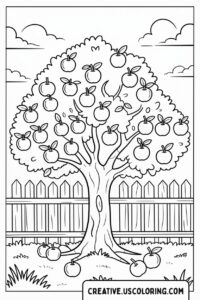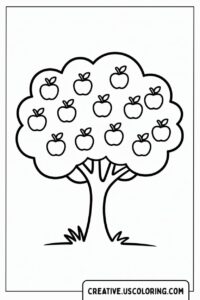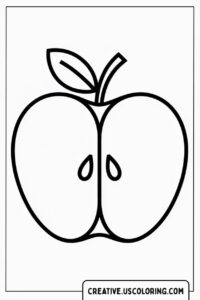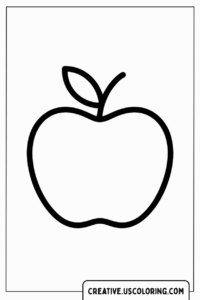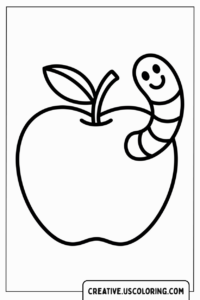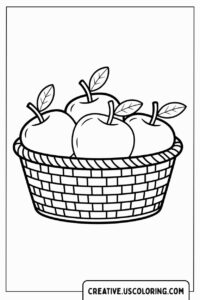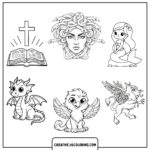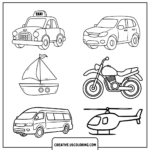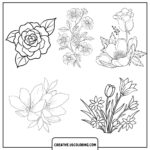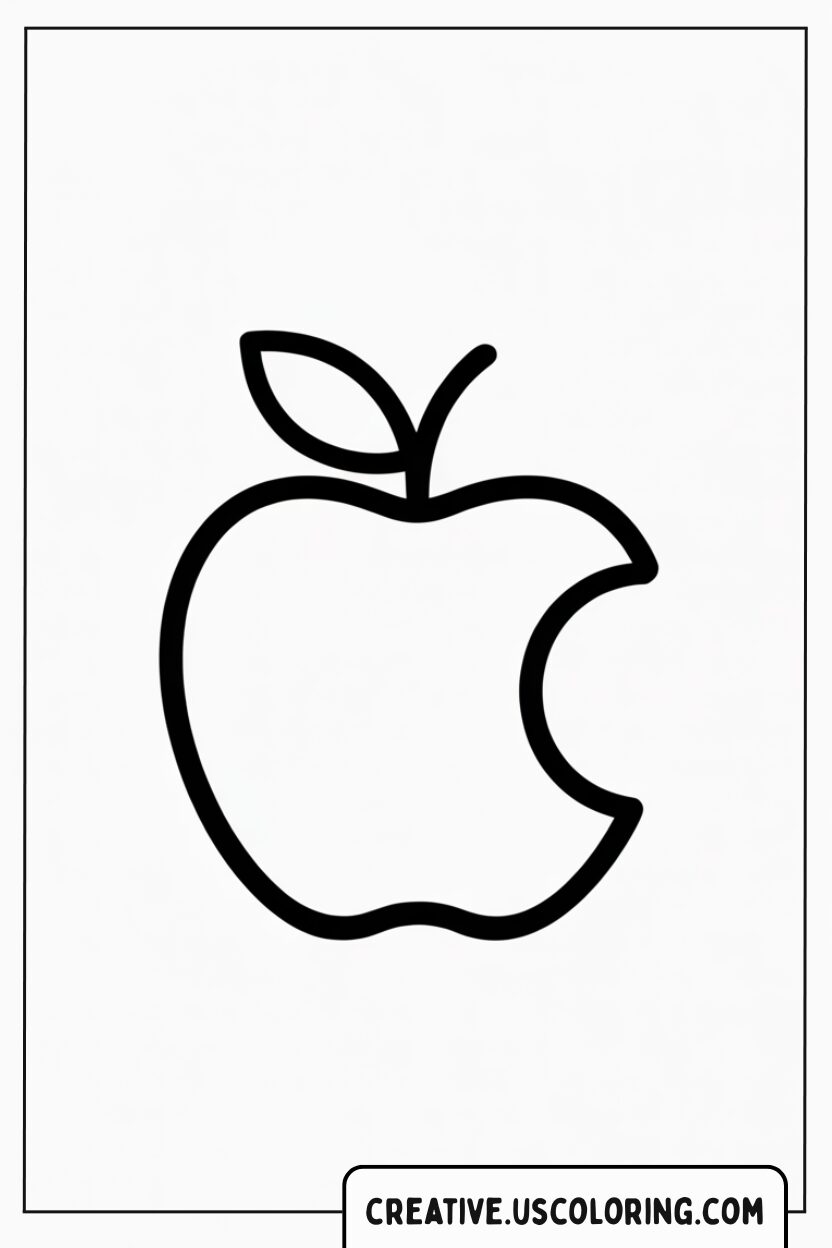
| Title | apple-with-bite-and-leaf-coloring-page |
|---|---|
| Category | Apple |
| Image Size | 39.55 KB (832 × 1248 px) |
| File Format | JPG |
| Available Download | JPG PDF(A4-150 DPI) |
| More | |
| Share |
You can use this work for personal, learning, or editorial projects — just not for profit. It’s covered by a CC BY-NC 4.0 License , and credit is always appreciated
About this Big Apple Coloring Page: The Iconic Bite
This coloring page features an image that is instantly recognizable and full of implied story: a single, perfect apple with one crisp, inviting bite taken out of it. It’s an image that speaks to satisfaction, curiosity, and the simple pleasure of a good snack. Why color this specific picture? Its clean, minimal design offers a fantastic opportunity for bold expression. The missing piece isn’t just an empty space; it’s a moment of completion—the first taste of something delicious. This simple apple symbolizes much more: knowledge, health, and, famously, the nickname for a certain bustling metropolis. Let your imagination run with the feeling this image evokes: is it a sweet moment of quiet enjoyment, or is it a logo for the next great tech innovation?
Quick Focus: The Benefits of Simple Design
While complex scenes offer detail work, a simple design like this Big Apple Coloring Page provides unique and immediate benefits. Its large, clear outlines make it an excellent choice for improving coloring fluency and speed. The broad areas are perfect for practicing even coloring and minimizing white spaces, which is great for developing consistent hand pressure. Because the design is so straightforward, it becomes a powerful exercise in visual focus. It encourages concentration without overwhelming the artist, making it a perfect, low-stress activity for taking a quick mental break or for younger colorists who are building their motor confidence. This simple canvas allows your creativity to shine through without the distraction of intricate backgrounds.
Color Decisions: Making a Statement
The beauty of a minimalist design lies in the impact of your color choices. Since the shape is so iconic, the colors you select will define its mood and meaning.
- For the Apple Skin: You can choose a classic, powerful statement like Fire Engine Red to contrast sharply with the white page. Alternatively, use a sleek Obsidian Black or a shimmering Metallic Silver if you want a modern, logo-like feel.
- For the Stem and Leaf: Stick to a grounding Espresso Brown for the stem and a rich Jade Green for the leaf to provide natural contrast to the main body of the fruit.
- For the “Bite” (Inner Flesh): This is the key detail! Use a creamy Ivory White or a light Buttermilk Yellow to make the fresh, crisp interior pop against the skin.
Choosing a single, dominant color for the apple emphasizes its strong, recognizable form, turning a simple outline into a striking piece of graphic art.